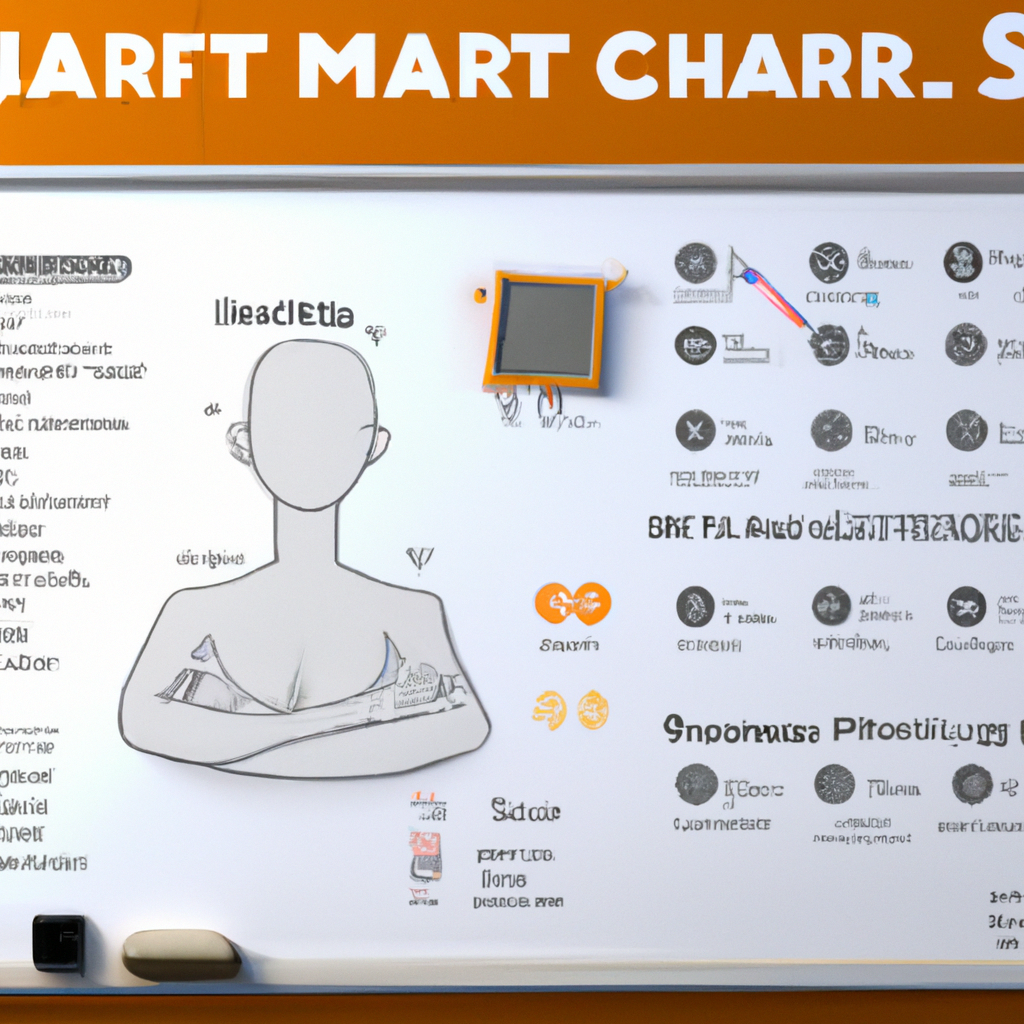Mastering the SMART Board: Teacher’s Cheat Sheet!
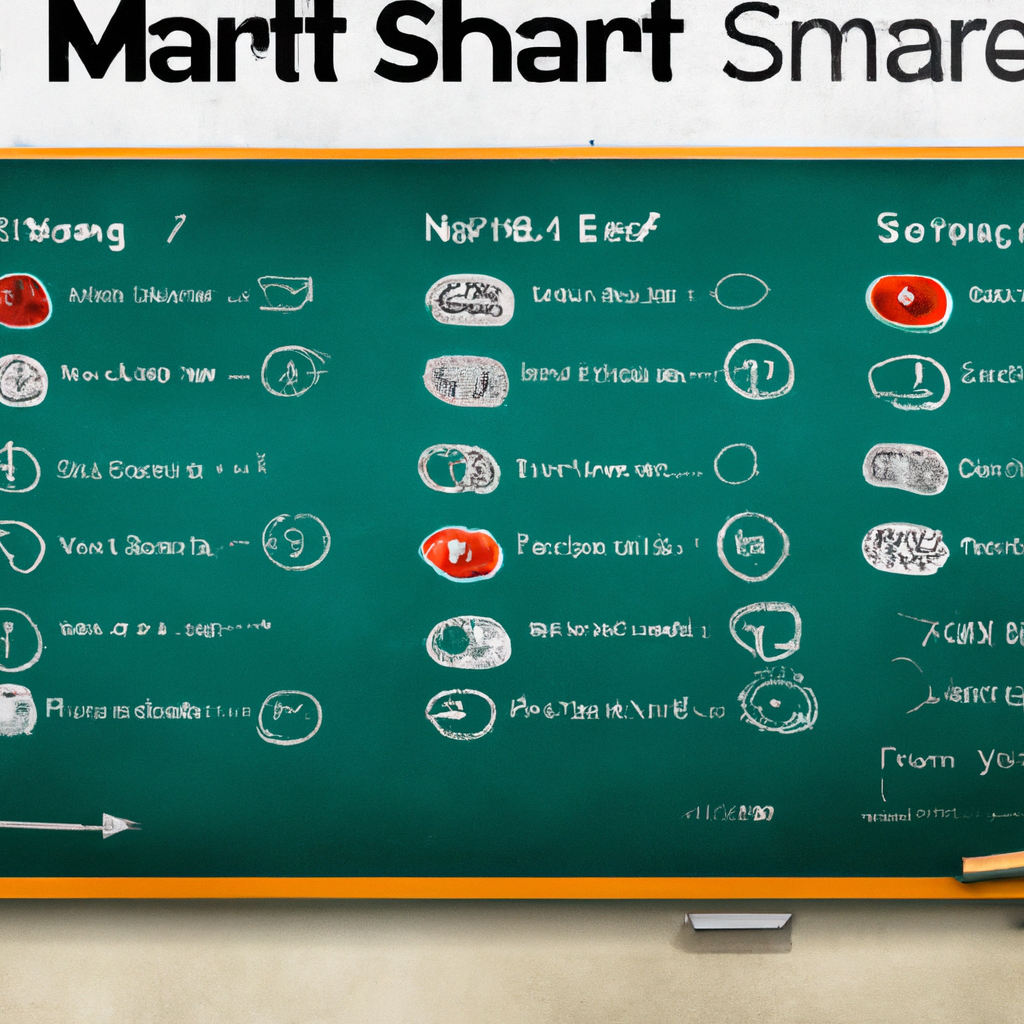
Are you looking for a way to make your classroom more interactive and engaging? Look no further than the SMART Board! This interactive whiteboard allows teachers to bring lessons to life, incorporating multimedia elements and hands-on activities. But with all the bells and whistles, the SMART Board can be overwhelming at first. That’s why we’ve put together this cheat sheet to help you become a SMART Board master in no time!
A SMARTer Way to Teach: Your Cheat Sheet for the SMART Board!
First things first: familiarize yourself with the different tools available on the SMART Board. You’ll want to know how to access the pens, highlighters, and eraser, as well as how to switch between them. Next, start exploring the SMART Notebook software. This program allows you to create interactive lessons, add multimedia elements, and save your work for future use. You can even download pre-made lessons from the SMART Exchange website!
One of the best things about the SMART Board is its ability to make learning hands-on. Use the board to create interactive activities, such as drag-and-drop exercises or matching games. You can also incorporate different multimedia elements, such as videos, images, and audio recordings, to engage your students. And don’t forget about the SMART Response software, which allows you to create quizzes and assessments that students can answer right on the board!
Crack the Code to the SMART Board: Tips and Tricks for Teachers!
Now that you have a basic understanding of the SMART Board, it’s time to dive deeper. Did you know that you can use the SMART Board to control your computer? Simply connect your laptop or desktop to the board, and use the touch screen to access your files and programs. You can also use the board to browse the internet, play videos, and even stream live content.
Another great feature of the SMART Board is its ability to collaborate with other students and teachers. You can use the board to share materials, work on group projects, and even connect with other classrooms around the world. And if you’re looking for some inspiration, check out the many online communities dedicated to SMART Board users. These groups are a great place to share ideas, ask questions, and learn from other educators.
With these tips and tricks in your arsenal, you’re sure to become a SMART Board pro in no time! The key is to experiment and try new things. Don’t be afraid to get creative and think outside the box. Your students will thank you for it!